
Wondering how to embed google custom search engine in your blogspot blog? it's easy if you have an google adsense account. just setup an adsense for search, copy the code and paste it in your blog. So simple isn't it? but how can i do if i don't have an adsense? Well, blogspot have it, guy's. but it still on the blogger draft. or in a simple way it's still in Beta. am i right? you can use it from directly blogger draft. Now i'll show you to do that.
Step By Step to install google custom search on your blog :
1. Log in to http://draft.blogger.com/
2. Go to Layout >> Page Elements >> Add gadget >> Choose where you want to put it.

3. Add gadget Popup will appear and choose Search Box.
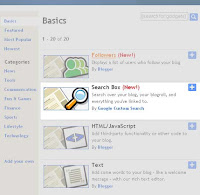
4. Configure it. Give it a title and choose how do it work. Don't forget to save it.
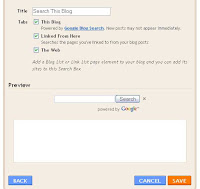
5. View your blog and you'll see it there.

That's all. Happy blogging.

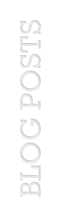
2 comments:
Really awesome blog. I enjoyed reading this review from you. I found that you really update your site regularly that made me more interesting. I've bookmarked your site for my future use.
Thank you
sagar
fantastic article. many bloggers don't have adsense. this is very helpful.
from me,
mahmud
Post a Comment