This template was originally created for wordpress by Moses Francis and the converted to blogger by blogandweb.
Features:
* 13 editable areas to add widgets.
* 3 main columns.
* 6 Columns footer.
* Side Navigation tabs (tabs).
* Space for advertising. Boxes of 125 × 125.
* Tested in IE6, FF2 and Op9.
* Internal Browser.
* Icons and links for subscribing to systems in bookmarking individual pages.
* Top Menu.
Installation For Forte Blogger Template
1. Setting Sidebar Top Widget
To edit sidebar top widget just go to Layout >> Edit HTML >> Expand Widget Template and find this code. You can rename it for whatever you want.
<li><a href='#tabone'>Etiquetas</a></li>
<li><a href='#tabtwo'>Archivos</a></li>
<li><a href='#tabthree'>Links</a></li>
2. Setting advertising banner
Find the code below
<div id='advertisment-block'>
And add code below after that code
<a href='http://enlace-del-banner.com'><img alt='ads' border='0' src='http://sitio.com/banner125x125px.jpg'/></a>
Then it's done. If you have any problem you can ask directly to the author or you can comment below and i'll try to help you.

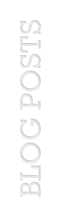

0 comments:
Post a Comment