FunkyZine is a magazine style blogger template with 3 column, widget ready, and have a nice background. FunkyZine originally a Wordpress theme designed by ChiQ Montes and converted to blogger by bloggertricks.
Installation For FunkyZine Magazine Style Blogger Template
1. Basic Installation For XML Blogger Template
2. Setting Logo Template.
Go to your Layout >> Edit HTML >> Expand widget Templates and find url below.
http://i529.photobucket.com/albums/dd338/funkyzine-template/logo.jpg
Change it with your own logo image URL. a psd file of standart logo has been included in the download file.
3. Setting Navigation link.
Find this code below in your templates
<li><a href="'YOUR-LINK-HERE'">Home</a></li><li><a href="'YOUR-LINK-HERE'">About</a></li><li><a href="'YOUR-LINK-HERE'">Pictures</a></li><li><a href="'YOUR-LINK-HERE'">Videos</a></li><li><a href="'YOUR-LINK-HERE'">Resources</a></li><li><a href="'YOUR-LINK-HERE'">Contact</a></li>
Now change it with your own.
4. Setting feedburner URL
Find this code
<p class="'first'"><a href="'HTTP://YOUR-FEEDBURNER-URL-HERE.COM'">Subscribe RSS via Feed</a></p> <p class="'second'"><a href="'HTTP://FEEDBURNER-BY-EMAIL-LINK'">Subscribe RSS via Email</a></p>
change this HTTP://YOUR-FEEDBURNER-URL-HERE.COM with your own.
5. Save it and happy blogging.

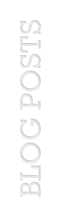

0 comments:
Post a Comment