Template Outono Blogger Template was made by Templates Novo Blogger. It has white main body area, sidebar widget, navigation links and header image supported. The menu sidebar tab working with javascript.
Installation For Template Outono BloggerTemplate.
1. Header Menu
To edit the header menu go to Layout>> Edit HTML>> Expand Widget Template And find Code Below and change it with link tou want.
<ul>
<li><a href="#">Edit here</a></li>
<li><a href="#">Edit here</a></li>
<li><a href="#">Edit here</a></li>
<li><a href="#">Edit here</a></li>
</ul>
2. Sidebar Widget.
To change it just click on the number shown on your sidebar.
3. RSS Feed.
Just like step 1 and find this code
http://YOURBLOGNAME.blogspot.com/feeds/posts/default
Change it with your RSS Feed.
To enable the feed image (image on the right corner of the Header), look for code below and change it with your feed
<div id='toprss'><a href='http://seublog.blogspot.com/feeds/posts/default'><em>Entries (RSS)</em></a></div>
That's all done. Have any problem just comment below, i'll try to fix it.
Happy blogging.

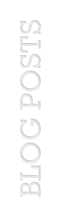

0 comments:
Post a Comment