Arthemia magazine is a free professional magazine style theme designed by Micheal Jubel and was converted to Blogger Template by themelib.
Features
* Two/Three columns
* Professional design with magazine style
* Built-in search box
* Drop down menu
* Three footer widgets
* Banner ad ready (468×60)
* Google Adsense ready (300×250 rectangle, 120×600 sidebar)
Installation For Arthemia Magazine Style Blogger Template
1. Basic Installation
2. Logo.
Change the logo link below to your own. Image must be 180×40 pixels
http://i286.photobucket.com/albums/ll96/themelib/arthemia/logo.png
3. Drop Down Menu
Find code below
<ul class='left clearfloat' id='page-bar'>
<li><a expr:href='data:blog.homepageUrl'>Home</a></li>
<li><a href='#'>Menu1</a></li>
<li><a href='#'>Menu2</a></li>
<li><a href='#'>Menu3</a></li>
<li><a href='http://themelib.com'>Theme Lib</a>
<ul class='children'>
<li class='cat-item'><a href='http://themelib.com/about'>About me</a></li>
<li class='cat-item'><a href='http://themelib.com/about'>Contact me</a></li>
<li class='cat-item'><a href='http://themelib.com'>Visit my blog</a></li>
</ul></li>
</ul>
Change, or replace or do what you want with that link.
*drop down menu doesn’t work on Internet Explorer*
Done. Happy day.

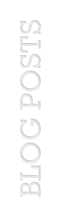




2 comments:
Could someone please help me figure out how to do a couple of fixes to this template?
I need advise on how to:
1. remove the banner ad on the upper top right side of the page, and;
2. remove the 'arthemia' logo and replace it with my own logo. The current reference logo link is nowhere to be found in the template.
Any help greatly appreciated. Thank you.
It's okay. I found them. Started from scratch and I found the elements I wanted removed/changed. Thank you very much for this template. :)
Post a Comment