Firebug Blogger Template was made by blogohblog to wordpress blog. Has been converted to blogger by themelib. It has a unique dark design. The name is firebug but it doesn't related to firebug firefox addon.
features
* Two/Three/Four columns based on your customization
* Built-in Search box
* Built-in RSS posts feed and RSS comments feed
* Space for 125×125 banner ads
* Built-in social bookmarks
Installation For Firebug Blogger Template
1. Logo
Change The template logo. Just find link below on your template and replace it with your own. logo link must be 387×72 pixels.
https://blogger.googleusercontent.com/img/b/R29vZ2xl/AVvXsEghHcxV1UTH9AHJTTz8YDJXlft_DXh5POFmizP0mGvGX0RZw-qegosVZF-5mgC97I7T0HlwiALe_3y4KGq3kGFFx-um7pvqG_TdpbmXVw9LV68t8gLqcsyMrBtcjJX69nuIUgh90FyaiVne/s1600/logo.gif
2. Change The Navigation Links
Find code below and change it with the link you want
<a expr:href='data:blog.homepageUrl'>Home</a></li>
<li><a expr:href='data:blog.homepageUrl + "feeds/posts/default"'>Posts RSS</a></li>
<li><a expr:href='data:blog.homepageUrl + "feeds/comments/default"'>Comments RSS</a></li>
<li><a href='#'>Edit</a></li>
3. Author information and Ads boxes
Look code below and change it.
<div class='boxes'>
<h2>Author</h2>
<p>A little something about you, the author. Nothing lengthy, just an overview. Lorem Ipsum is simply dummy text of the printing and typesetting industry. Lorem Ipsum has been the industry's standard dummy text ever since the 1500s, when an unknown printer took a galley of type and scrambled it to make a type specimen book. It has survived not only five centuries, but also the leap into electronic typesetting, remaining essentially unchanged.</p>
</div>
Change with
<div class='boxes'>
<h2>Advertising</h2>
<a class='ads' href='http://www.widgetbucks.com/home.page?referrer=2374010'> <img alt='Ad' border='0'src='http://images.widgetbucks.com/images/referral/125x125_A.gif'/> </a><a class='ads' href='http://themelib.com'><img alt='Ad' border='0' src='http://i286.photobucket.com/albums/ll96/themelib/firebug/ad.gif'/> </a><a class='ads' href='http://themelib.com'><img alt='Ad' border='0' src='http://i286.photobucket.com/albums/ll96/themelib/firebug/ad.gif'/> </a></div>
You can change the link with your own advertising.
It's done. Any problem, just add a comment.

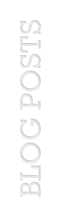




0 comments:
Post a Comment