Turn Out Mag was originally a wordpress theme designed by ChiQ Montes and converted to Blogger version by bloggertricks.
This template is new premium magazine template and released for free to all of you.
Feature :
* Two main columns on the Homepage (Mag style)
* Banner ad / Adsense ready
* 468 x 60 px Banner ad on the header/ Adsense/ Your Pay Per Click Advertising
* Three Columns
* Search Box
* SEO Optimized
* "Read More.." Feature
* Featured Video
Installation for FREE Premium Magazine Style Blogger Template " TURN OUT MAG ".
1. Use the basic installation like upload and etc.
2. Change the date and time format. Just like this :
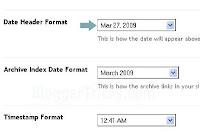
3. Change Navigation link. go to Layout >> Edit HTML >> Expand widget templates
Find code below And do what you want.
<li><a href='http://bloggertricks.com'>Blogger Templates</a></li>
<li><a href='http://bloggertricks.com'>Blog Tips</a></li>
<li><a href='http://wpthemedesigner.com'>WP themes</a></li>
4. Change the Logo.
The .psd logo file has been added on the download link. Open it with Photoshop and just edit. Make it look like whatever you want. save it in jpg format and upload it to your own web hosting or free image hosting. Get the link.
go to Layout >> Edit HTML >> Expand widget templates, Find this url in your template
http://i44.tinypic.com/24exqxd.jpg
and change it with your own image url.
5. Add readmore feature. Go to Settings >> Formatting
Paste code below in your Post template area and save it.
Type your summary here
<span id="fullpost">
Type rest of the post here
</span>
Type your summary here = Just appear in your homepage. When somebody click on the read more then full post will appear.
Type rest of the post here = The rest of the page that will be appear when somebody click on the read more along with your summary.
6. Tips: put a small image on the left side of a post (like you see in the template demo).. Just upload a small image ( use 80 x 80px size) and align it left side.
That's all. Thanks to bloggertricks for this awesome FREE premium template.
Happy Blogging.

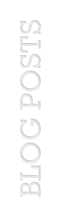




0 comments:
Post a Comment