Maggo Magazine is a magazine style blogger template designed by WPThemeDesginer and has been converted to blogger by themelib. It has white and blue colour. Advertising widget on top. Right and left sidebar. Perfect to add any widget.
Feature :
* Three columns with left and right sidebar
* Built-in RSS feed and Email Subscription links
* Embeded Search box
* Navigation tab
* Unique comment box
* Ad boxes ready (125×125)
* Google Adsense ready (468×60 banner, 120×600 sidebar, 250×250 sidebar)
Installation For Maggo Magazine Style Blogger Template
1. Basic Installation
2. First Upload all the image in the template to your own hosting. The image has been included to the download link and then look for the code like "http://your-link-here/....." and change it with your own image url.
3. Blog name and description
Find the code below and Change it with your own.
<h1><a expr:href='data:blog.homepageUrl'>Maggo Mag Theme</a></h1>
<h2>Blogger Template by ThemeLib.com</h2>
4. Navigation Link
Find the code below and Change it with your own Link.
<li><a expr:href='data:blog.homepageUrl'>Home</a></li>
<li><a href='http://blogger.com'>Blogger</a></li>
<li><a href='http://themelib.com'>ThemeLib</a></li>
5. Feedburner Setting
You need to get an account on feedburner.com and then find this line on your template.
<p class='first'><a href='http://feeds.feedburner.com/Themelib'>Subscribe via RSS Feed</a></p>
<p class='second'><a href='http://feeds.feedburner.com/Themelib'>Subscribe via Email</a></p>
Change it with your own feedburner url.
6. 125×125 Advertising Boxes
Find this line and change it with your own ads.
<tr>
<td><a href='http://themelib.com'><img src='http://i286.photobucket.com/albums/ll96/themelib/tl-logo.png'/></a></td>
<td><a href='http://wpthemedesigner.com'><img src='http://your-link-here/sponsor.gif'/></a></td>
</tr>
7. Google Adsense On Top
Find this code below and put your 460x60 advertising code.
<div class='advert'>
<b:if cond='data:content == ""'>
~~~~Your Adsense Code~~~~~~
</b:if>
<data:content/>
</div>
8. Save it. That's it all done. Happy blogging.

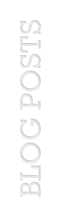




2 comments:
nice template... i must have this one too
thanks for sharing......
hi! thanks for this website.. i use this blog
Post a Comment