
Revolution Church Magazine Style Blogger Template is a magazine style wordpress theme designed by Brian Gardner and converted to blogger by bloganol. Revolution Church is 3 column and optimized for advertising.
Features :
1. 3 column with right Sidebar.
2. Optimized for advertising. 4+ perfect areas for advertising.
3. built-In site-search Engine.
4. date widget at Top left that shows the current date.
5. 2 CSS Menus.
6. Magazine style template and Professional look.
Installation For Revolution Church Magazine Style Blogger Template
1. Basic Installation
2. Header Navigation Link
find the following code and edit with your own link.
<div id='NavbarMenuleft'>
<ul id='nav'>
<li><a expr:href='data:blog.homepageUrl'>Home</a></li>
<li>
<a href='#'>Sample Page</a>
<ul>
<li>
<a href='#'>Sub Page #1</a>
<ul>
<li><a href='#'>Sub Sub Page #1</a></li>
<li><a href='#'>Sub Sub Page #2</a></li>
<li><a href='#'>Sub Sub Page #3</a></li>
</ul>
</li>
<li><a href='#'>Sub Page #2</a></li>
<li><a href='#'>Sub Page #3</a></li>
<li><a href='#'>Sub Page #4</a></li>
<li><a href='#'>Sub Page #5</a></li>
</ul>
</li>
<li><a href='#'>Sample Post</a></li>
<li><a href='#'>Blog Page</a></li>
</ul>
</div>
3. Sub Menu Header Configuration
find the following code and edit with your own link. Or you can use your adsense link unit here.
<div id='subnavbar'>
<ul id='subnav'>
<li>
<a href='#'>Community Events</a>
<ul>
<li>
<a href='#'>Sub Category #1</a>
<ul>
<li>
<a href='#'>Sub Sub Category #1</a>
</li>
<li>
<a href='#'>Sub Sub Category #2</a>
</li>
<li>
<a href='#'>Sub Sub Category #3</a>
</li>
</ul>
</li>
<li>
<a href='#'>Sub Category #2</a>
</li>
<li>
<a href='#'>Sub Category #3</a>
</li>
</ul>
</li>
<li>
<a href='#'>Conferences</a>
</li>
<li>
<a href='#'>Get Connected</a>
</li>
</ul>
</div>
4. Adsense 468x60 Header Banner
Find this code and change it with your own banner or google adsense code.
<div class='headerright'>
Your Adsense Code Here
</div>
5. Adsertising banner below every post
Find code below and change it your own advertising link or you can delete it.
<div class='gapad'>
Your Adsense Code Here/Or you can Delete it.
</div>
6. It's done. Smile +_+. Remember google adsense just allow you to put 3 Adsense units and 3 link units on each page. Cheers.

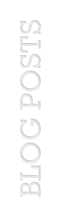



3 comments:
I have installed this theme but the only problem i am facing is the every post is showing up 2 times !!!!!
Hi..
very nice template..
i'm not eable to configur the search for this theam in my blog
Post a Comment