New magazine style blogger template, released by NdyTeeN. It's another mind blowing magazine style blogger templates with simple colour. Just white and red. Featured slide show on top. This is 2 columns blogger template with right sidebar. Ads placement also included. Check the demo for live show.
Installation For Fresh Magazine 1.1 Blogger Templates
1. Basic Installation
2. Setting Header Images.

The PSD images doesn't included in the download file. You must make your header image with photoshop or other similiar image editor program. The image size must be 468 width x 107 height. Now upload it to your header from your blogger dashboard.
get it?
3. Setting up the Advertisement Banner

Go to Your Dashborad >> Layout >> Edit HTML >> Expand Widget Templates.
Now find this code :
<div class='headerright'>
<a href='#'><img src='https://blogger.googleusercontent.com/img/b/R29vZ2xl/AVvXsEjZAiVFWye0uWmdyRnxe6-dN_Gqz-rLteJqKFPxw1wU3PsDFZ9cqe4BJDLsLPc09xVahjuY7MdEr-OhVGA9rCPaD8picK0nFUv3nXvcXwkMY3Zx8ax9DMgRoLZbDKLVW_0soUNn92PAHm8/s320/topbanner.gif' style='width: 468px; height: 60px;'/></a>
</div>
Now Change the red text to your own banner or maybe google adsense code.
3. Setting Up the Top Tab Menu Navigation
Find code below in your template.
<div id='NavbarMenuleft'>
<ul id='nav'>
<li><a expr:href='data:blog.homepageUrl'>Home</a></li>
<li>
<a href='#'>Sample Page</a>
<ul>
<li>
<a href='#'>Sub Page #1</a>
<ul>
<li><a href='#'>Sub Sub Page #1</a></li>
<li><a href='#'>Sub Sub Page #2</a></li>
<li><a href='#'>Sub Sub Page #3</a></li>
</ul>
</li>
<li><a href='#'>Sub Page #2</a></li>
<li><a href='#'>Sub Page #3</a></li>
<li><a href='#'>Sub Page #4</a></li>
<li><a href='#'>Sub Page #5</a></li>
</ul>
</li>
<li><a href='#'>Sample Post</a></li>
<li><a href='#'>Blog Page</a></li>
</ul>
</div>
Now Change it with your own.
4. Setting Navigation menu just below top tabs
Go to Your Dashborad >> Layout >> Edit HTML >> Expand Widget Templates.
Find Code below.
<div id='subnavbar'>
<ul id='subnav'>
<li>
<a href='#'>Community Events</a>
<ul>
<li>
<a href='#'>Sub Category #1</a>
<ul>
<li>
<a href='#'>Sub Sub Category #1</a>
</li>
<li>
<a href='#'>Sub Sub Category #2</a>
</li>
<li>
<a href='#'>Sub Sub Category #3</a>
</li>
</ul>
</li>
<li>
<a href='#'>Sub Category #2</a>
</li>
<li>
<a href='#'>Sub Category #3</a>
</li>
</ul>
</li>
<li>
<a href='#'>Conferences</a>
</li>
<li>
<a href='#'>Get Connected</a>
</li>
</ul>
</div>
That's the code now change it with your own.
5. Setting The slide show.
Go to Your Dashborad >> Layout >> Edit HTML >> Expand Widget Templates.
Find Code below.
<div class='slide'>
<h2><a href='POST-LINK-HERE' title='Superbowl'>Superbowl</a></h2>
<span class='slmet'> Posted by NdyTeeN On Mei - 25 - 2009 </span>
<p>Lorem ipsum dolor sit amet, consectetuer adipiscing elit. Quisque sed felis. Aliquam sit amet felis. Mauris semper, velit semper laoreet dictum, quam diam dictum urna, nec placerat elit nisl in quam. Etiam augue pede, molestie eget, rhoncus at, convallis ut, eros. Aliquam pharetra. Nulla in tellus eget odio sagittis blandit. Maecenas at nisl. Nullam lorem mi, eleifend a, fringilla vel, semper at, ligula. Mauris eu wisi. Ut ante dui, aliquet nec, congue non, accumsan sit amet, lectus. Mauris et mauris. ...</p>
<img alt='' src='http://web2feel.com/monezine/wp-content/uploads/2008/12/stad.jpg'/>
</div>
Now You just see 5 code like that. Change it with your own. The format is below.
<div class='slide'>
<h2><a href='POST-LINK-HERE' title='Your Title'>Title</a></h2>
<span class='slmet'> Posted by </span>
<p>Your Summary Text. ...</p>
<img alt='' src='Your Image Url'/>
</div>
It's all done. Still have another problem? Then contact the author or you can ask me below and i'll try to solve your problem. Happy Blogging.

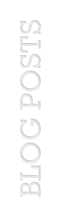




6 comments:
Hi! Your creativity of blog is very nice manner. you have create a differentiate.
Customized application development
I love the fresh magazine theme and I've put it on my blog lankareviewed.blogspot.com!
How do I get the read more feature you have in your demo site?
Sir, I Like this template. But when I change to this template I have a problem to setting the slide show, I has try your setting, but trouble. Can U help me sir, Thanks
Mustafid
help navigate error
the best template...
i stil try it
Post a Comment