Now it's time to add new magazine template. I was searching through the web and find this minimalist gallery style blogger template. The template called "The Latest Theme". It was originally a wordpress theme designed by Wpthemedesigner and has been converted to blogger by Anshul. This template was unique because it has gallery style with auto readmore with thumbnail, two main columns for post body but with minimalist colour that will make your blog loading more faster.
Preview | Download
feature of this template :
* Blogger Header Splitted Into Two Sections
* Horizontal Navigational Menu Links
* Automatic Read More Hack With Thumbnail
* Search Box For Blog
* Swap Title Hack For Blogger
* Three Column Footer
* Embed Comment Form
* Magazine Style Widgets
* Hidden Navbar Layout
Follow step below to install it.
1. Basic Installation
Installation.
Header Image
Upload your header image from header widget inside the blogger layout.That is widget at top left of page elements by hitting Edit Button.
Advertisement Widget
Add code below and replace the red code with 468x60 ads banner code.
<table border="0" width="500" background="http://i36.tinypic.com/2s7uteq.jpg" height="81" align="center">
<tr><td width="500" height="77">
<div align="center">
<!----- Adsense Codes Here------->
</div></td></tr>
</table>
Menu Links.
Find code below and edit it.
<div id='menu'>
<ul>
<li><a href='/'>Home</a></li>
<li><a href='http://anshuldudeja.blogspot.com/search/label/Blogger%20Widget'>Widgets</a></li>
<li><a href='http://anshuldudeja.blogspot.com/search/label/Blogger%20Hack'>Hacks</a></li>
<li><a href='http://anshuldudeja.blogspot.com/search/label/Blogger%20Tutorial'> Tutorials</a></li>
<li><a href='http://anshuldudeja.blogspot.com/search/label/Blogger%20Templates'>Templates</a></li>
<li><a href='http://anshuldudeja.blogspot.com/2008/11/contact-us.html'>Contact</a></li>
</ul>
</div>
SubMenu Links
Same as step above just edit links below.
<div id='submenu'>
<ul>
<li><a href='/'>Home</a></li>
<li><a href='http://anshuldudeja.blogspot.com/search/label/Blogger%20Widget'>Widgets</a></li>
<li><a href='http://anshuldudeja.blogspot.com/search/label/Blogger%20Hack'>Hacks</a></li>
<li><a href='http://anshuldudeja.blogspot.com/search/label/Blogger%20Tutorial'> Tutorials</a></li>
<li><a href='http://anshuldudeja.blogspot.com/search/label/Blogger%20Templates'>Templates</a></li>
<li><a href='http://anshuldudeja.blogspot.com/2008/11/contact-us.html'>Contact</a></li>
</ul>
</div>
That's all happy downloading.

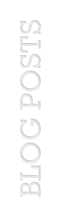



0 comments:
Post a Comment