
Bemagazine was designed and bloggerized by ipietoon. Bemagazine come with 4 columns and ads ready blogger template. Bemagazines is perfect for business blog.
1. Basic Installation
Banner Ads
Paste these code
<div id="adspot">
<!-- Ad1 start -->
<a class="ad1" href="#"><img src="https://blogger.googleusercontent.com/img/b/R29vZ2xl/AVvXsEiiwfG_GtPKgCd4jAZW_1RG_aQ-PbFlQtXPT6d_vfejYy5oUEZ5gMYmLXcZK5GA65iYUmBRFBnghOaWLeEdxc0W8Z45pbP3aGrqp_p6tiBwKuSC6DLH73wSR1y-BwOaIfH3FSVvrlFvTp7l/s1600/themeforest.jpg" /></a>
<!-- Ad2 start -->
<a class="ad2" href="#"><img src="https://blogger.googleusercontent.com/img/b/R29vZ2xl/AVvXsEiiwfG_GtPKgCd4jAZW_1RG_aQ-PbFlQtXPT6d_vfejYy5oUEZ5gMYmLXcZK5GA65iYUmBRFBnghOaWLeEdxc0W8Z45pbP3aGrqp_p6tiBwKuSC6DLH73wSR1y-BwOaIfH3FSVvrlFvTp7l/s1600/themeforest.jpg" /></a>
<!-- Ad3 start -->
<a class="ad3" href="#"><img src="https://blogger.googleusercontent.com/img/b/R29vZ2xl/AVvXsEiiwfG_GtPKgCd4jAZW_1RG_aQ-PbFlQtXPT6d_vfejYy5oUEZ5gMYmLXcZK5GA65iYUmBRFBnghOaWLeEdxc0W8Z45pbP3aGrqp_p6tiBwKuSC6DLH73wSR1y-BwOaIfH3FSVvrlFvTp7l/s1600/themeforest.jpg" /></a>
<!-- Ad4 start -->
<a class="ad4" href="#"><img src="https://blogger.googleusercontent.com/img/b/R29vZ2xl/AVvXsEiiwfG_GtPKgCd4jAZW_1RG_aQ-PbFlQtXPT6d_vfejYy5oUEZ5gMYmLXcZK5GA65iYUmBRFBnghOaWLeEdxc0W8Z45pbP3aGrqp_p6tiBwKuSC6DLH73wSR1y-BwOaIfH3FSVvrlFvTp7l/s1600/themeforest.jpg" /></a>
<div class="clearer">
</div></div>
Change "#" to Your URL ads and https://blogger.googleusercontent.com/img/b/R29vZ2xl/AVvXsEiiwfG_GtPKgCd4jAZW_1RG_aQ-PbFlQtXPT6d_vfejYy5oUEZ5gMYmLXcZK5GA65iYUmBRFBnghOaWLeEdxc0W8Z45pbP3aGrqp_p6tiBwKuSC6DLH73wSR1y-BwOaIfH3FSVvrlFvTp7l/s1600/themeforest.jpg to your own image url
Search Form
<div id='search'>
<form action='/search' id='searchform' method='get'>
<input id='s' name='q' type='text' value=''/>
<input id='searchsubmit' type='submit' value=''/>
</form>
</div>
RSS Subscribe on Post
Click on expand widget template and find code below :
<div class='subs'>
<div class='title'>Subscribe Here</div>
<center>
<form action='http://feedburner.google.com/fb/a/mailverify' id='feedform' method='post' onsubmit='window.open('http://feedburner.google.com/fb/a/mailverify?uri=bietemplates', 'popupwindow', 'scrollbars=yes,width=550,height=520');return true' target='popupwindow'>
<input class='textarea' name='email' onblur='if (this.value == '') {this.value = 'Enter email address here';}' onfocus='if (this.value == 'Enter email address here') {this.value = '';}' type='text' value='Enter email address here'/><br/>
<input name='uri' type='hidden' value='camelgraph'/> <input name='title' type='hidden' value='54800'/> <input name='loc' type='hidden' value='en_US'/>
</form>
<p><a href='http://feeds2.feedburner.com/bietemplates'><img alt='' height='26' src='http://feeds2.feedburner.com/~fc/bietemplates?bg=8eca2c&fg=ffffff&anim=1' style='border:0' width='88'/></a></p></center>
</div>
Change red text to your own feedburner ID
Enjoy New Templates.
Preview | Download

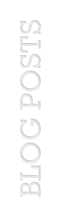



1 comments:
hey Ive used your template in my blog but can you tell me how to change the background and make it transparent?
Post a Comment