
Stone Room is 3 columns magazine style blogger template with beautiful artworks design converted from wordpress theme by led24.de to blogger by BloggerTemplateplace. The most unique feature of Stone Room Magazine Blogger Templates is Unique Navigation Linktabbed to 2 columns.
Basic Installation
Date Format Setting
goto Layout > Page Elements > edit Blog Posts > change time format to long date (e.g Tuesday, June 23, 2009).
Remember, change time format NOT date format.
Twitter Widget
Find Code below in your template :
<script src='http://twitter.com/statuses/user_timeline/MagTemplates.json?callback=twitterCallback2&count=2' type='text/javascript'/>
Change the red code to your own twitter user ID
Feedburner Setting
Find Code below in your template :
<a href='http://feeds2.feedburner.com/MagBlogger'><img alt='' height='26' src='http://feeds2.feedburner.com/~fc/MagBlogger?bg=FD6D00&fg=202931&anim=1' style='border:0' width='88'/></a>
Change the red code to your own feedburner user ID
Slider Content Widget
Put Code below in HTML/Javascript widget below your header Section.
<li class="s3sliderImage">
<a href="Your Post Link"><img alt="Post Image" width="546px" src="Your Image Link" height="200px"/></a>
<span>
<a class="featured-title block" href="Your Post Link" rel="bookmark" title="Your Post Title">Title Here</a><br/>
</span>
</li>
<li class="s3sliderImage">
<a href="Your Post Link"><img alt="Post Image" width="546px" src="Your Image Link" height="200px"/></a>
<span>
<a class="featured-title block" href="Your Post Link" rel="bookmark" title="Your Post Title">Title Here</a><br/>
</span>
</li>
Change the red code to your own links and titles and image url.
Navigation Link

Find Code below in your template :
<div class='headmenuslot' onmouseout='A_color(2)' onmouseover='A_color(1)'><div class='punkt' onMouseOut='outPunkt(this);' onMouseOver='overPunkt(this);'><div class='titleamenu'><a ID='AW' href='Your Main Link'>Your Title</a></div><div class='list_punkts'>
<div class='list_punkts_top'/>
<div class='kont'>
<table border='0' cellpadding='0' cellspacing='0' class='tabmenu' width='100%'>
<tr>
<td width='50%'><a href='Your Link Here'>Title</a><br/><p>Short Description about this Item</p></td>
<td width='50%'><a href='Your Link Here'>Title</a><br/><p>Short Description about this Item</p></td>
</tr>
<tr>
<td width='50%'><a href='Your Link Here'>Title</a><br/><p>Short Description about this Item</p></td>
<td width='50%'><a href='Your Link Here'>Title</a><br/><p>Short Description about this Item</p></td>
</tr></table>
<div class='clear'/>
</div>
<div class='list_punkts_bot'/>
</div></div></div>
Change the red code to your own. youll find 4 code like that so you must change all of it.
Description below Navigation Links

Find this code below in your template :
<div class='heabootmenu'>
<div class='heabootmenu_des'>
However, most Wordpress themes are either used too often...</div>
<div class='heabootmenu_des'>
However, most Wordpress themes are either used too often...</div>
<div class='heabootmenu_des'>
However, most Wordpress themes are either used too often...</div>
<div class='heabootmenu_des'>
However, most Wordpress themes are either used too often...</div>
</div>
Change the description. The format should be like this below :
<div class='heabootmenu_des'>
Your Description Go here...
</div>
All done happy downloading.
Preview | Download

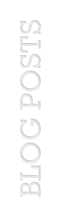
11 comments:
I have installed the template. It is beautiful. However, only the first slider image/article name shows up and continues to repeat. The second one does not come up. Nor do the names of the articles have the date posted beneath them as in your live demo. Can you help?
I have gotten this script, with the addition of a line from the s3Slider site, to work on a test blog (http://hrafntest.blogspot.com but cannot get it to function on my main blog at www.aheathensday.com. the line they said needs to be in there is missing from the above example:
div class="clear s3sliderImage"> /div
the site says, "the last div with class clear must also have an class of image holder in this case .your_nameImage. if you dont put that, the last image will NOT be shown in the slide show."
This did resolve my problem on the one site but the exact same js in the widget box fails to work on the other site. any ideas?
thank you
thanks, but i m getting problem in slider bar its not working..:(, the image is not changing with time..:(
Thank to published my work here
Oh thank for publish my works. But i will happy if you not use nofollow link, to help me, so i can exist to converted template.
Best regard
or you can add me in your blogroll
simply superb man!!!
Great templates thanks for the html info! :)
Wow, good looking Stone Room Magazine Blogger Template. I like its features and colour combination. I hope to see some more magazine blogger templates. Thanks for sharing.
Very Simple and sober looking templates.I have installed it on one of my blog.I have removed the featured post area.Now looking more beautiful.Thanks for sharing.
Post a Comment