Today, i'll try to show how to install new blogger xml template for your blogspot blog. Remember this tutorial for newbie only. If you're an expert in blogger then you don't need this annoying tutorial. ^^
Okay let's step ahead my friends.
Step By Step blogspot XML template Installation :
1. Download your xml template. Usually most of the download source zipped the file. So you need to unzip it or unrar. It's the same. >>
2. Sign in to your blogger account.
3. Backup your widgets and copy all the widget code, like google adsense code, recent comment, or link list to NotePad or similiar program.
4. Go to Layout >> Edit HTML >> Expand Widget Templates
Before uploading new templates, you must download your old template to your PC to avoid if any error happened. download your old template by clicking Download Full Template
5. Browse your new templates and upload it.
5. After that a message will appear that your widget are about to deleted. Just ignore it since you already backup your old template. See step 3.
6. And all done. you will see your new template.
Tips : sometimes if you upload your new templates and follow the step above, you'll still see any error happened. To fix this just try it again. If still error then try to logout, clear your browser cookies and cache and login and upload it again.
Have any problem then you can leave a comment. Happy blogging.
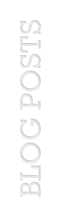
Mar 29, 2009
XML Template Installation For Newbie
Subscribe to:
Post Comments (Atom)




4 comments:
this is the error i get
"The new widget id "Recent-Comments-Widget" is invalid for type: Feed"
how can i fix it?
can you show me the step when you get the error?
why the feature post (slide show) it not work....??????
is google adsense allow on this video tube? tell me the 100% if you sure on this...bcoz i don't want to get disable my adsense account...
Post a Comment